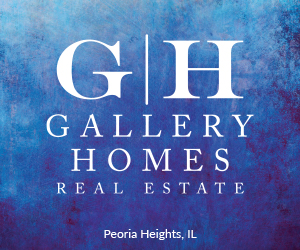1 Press the Home button home on your Roku remote.
2 Scroll up or down and select Settings.
3 Select Display type.
4 Choose one of the available display types
5 Your Roku player will analyze the HDMI connection.
6 If your Roku player detects support for the display type, select OK, go to
7 If your Roku player is unable to correctly detect the capabilities of your TV, you may see.
roku help
Please login to post a reply
You will need to be logged in to be able to post a reply. Login using the form on the right or register an account if you are new here.
Register Here »